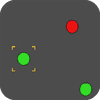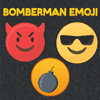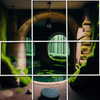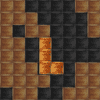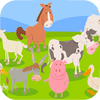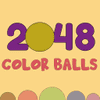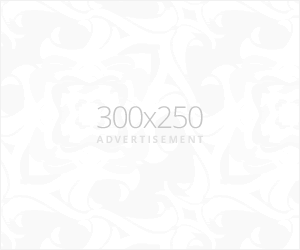
Alphabet for Child is an engaging and educational game designed to help young children learn the alphabet in a fun and interactive way. With colorful visuals and simple gameplay, this game makes it easier for kids to associate letters with their corresponding sounds and objects. In this article, we'll dive into the features, how to play, and some tips and tricks to make the most of this educational game.
Key Features of Alphabet for Child
The Alphabet for Child game comes with various features that make learning the alphabet enjoyable for kids. Some of the key features include:
- Interactive Learning: Kids can tap or drag the letters to see animations of objects that start with those letters. This feature encourages hands-on engagement.
- Bright Colors & Fun Animations: The game uses vibrant colors and lively animations to capture children's attention and create an exciting learning environment.
- Voice Narration: Each letter is pronounced clearly, helping children learn the correct pronunciation and sound of every letter.
- Progress Tracking: Parents can monitor their child's learning progress, making it easy to see where they might need extra practice.
- Free Play Mode: Children can explore the alphabet at their own pace in this non-restrictive mode, promoting independent learning.
How to Play Alphabet for Child
Playing Alphabet for Child is simple and intuitive. Here's a basic guide on how to get started:
- Launch the Game: Open the app on your device and select the "Start" button to begin.
- Choose a Mode: You can either choose a structured learning path or opt for the free play mode to explore the letters.
- Explore Letters: Each letter from A to Z is displayed, and when tapped, an object starting with that letter will appear. For example, tapping the letter "A" may show an apple.
- Engage with Animations: Tap on the object to see fun animations, such as a bouncing apple for "A". These visual cues help reinforce the connection between the letter and the object.
- Repeat for Mastery: Encourage your child to repeat each letter and object pairing to enhance retention and learning.
Tips and Tricks for Maximizing Learning
To get the most out of the Alphabet for Child game, here are some helpful tips and tricks:
- Repetition is Key: Encourage your child to repeat the letters and associated words multiple times. Repetition helps improve memory retention and understanding.
- Use Parental Guidance Mode: Take advantage of the progress tracking feature to understand which areas your child excels in and which areas need more attention.
- Set Small Goals: Set daily or weekly learning goals, such as mastering five new letters every week. This keeps the learning process fun and manageable.
- Incorporate Letter Recognition Outside the Game: To reinforce learning, point out the letters your child has learned in their environment—on signs, books, or in everyday objects.
- Keep Sessions Short: Children's attention spans are short. Try to keep each gaming session brief (10-15 minutes) to avoid overwhelming them while maintaining their interest.
Conclusion: A Fun Way to Learn the Alphabet
Alphabet for Child is an excellent tool for introducing children to the world of letters and language. Its interactive features, colorful visuals, and easy-to-follow structure make it an enjoyable experience that fosters learning. By using the tips and tricks provided, you can ensure your child has a fun, engaging, and productive learning journey. Whether they are just starting to recognize letters or need a refresher, this game will help build a strong foundation for their future language skills.
Embed this game